|
|
Hot-Key Settings
You can define your favorite keys as hot keys.
- Record Key: Starts recording if Recorder is stopped, resume recording if Recorder is paused. By default, the key is <CTRL>+<ALT>+<R>
- Pause Key: Pause recording if Recorder is running. By default, the key is <CTRL>+<ALT>+<P>
- Stop Key: Top recording if Recorder is running. By default, the key is <CTRL>+<ALT>+<S>
- Cancel Key: Cancel recording if Recorder is running. By default, the key is <CTRL>+<ALT>+<C>
- Auto Pan Key: Turns on the Auto Pan feature during recording. By default, the key is <CTRL>+<ALT>+<A>
- Show / Hide Key: Show or Hide Easy Screen Recorder Window. By default, the key is <CTRL>+<ALT>+<H>
To Define a Hot-Key...
| |
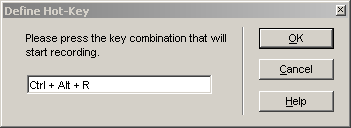 |
| |
|
Please Press the key combination which you want to use,
Choose OK or press Enter to save your current settings. |
| |
|
For example, If you want to use the key combination <Ctrl> + <Alt> + <R> to start a recording.
please hold down <Ctrl> and <Alt> keys, then press <R> key. Choose OK or press Enter to save your current settings. Thus,
when you want to start a recording, hold down <Ctrl> and <Alt> keys, then press <R> key |
|